|
|
- # Using Helm Charts to deploy eShopOnContainers to AKS with ISTIO
-
- It is possible to deploy eShopOnContainers on a AKS using [Helm](https://helm.sh/) instead of custom scripts (that will be deprecated soon).
-
- ## Create Kubernetes cluster in AKS
- You can create the AKS cluster by using two ways:
-
- - A. Use Azure CLI: Follow a procedure suing [Azure CLI like here](https://docs.microsoft.com/en-us/azure/aks/kubernetes-walkthrough), but make sure you **enable RBAC** with `--enable-rbac` in `az aks create` command.
-
- - B. Use Azure's portal
-
- The following steps are using the Azure portal to create the AKS cluster:
-
- - Start the process by providing the general data, like in the following screenshot:
-
- 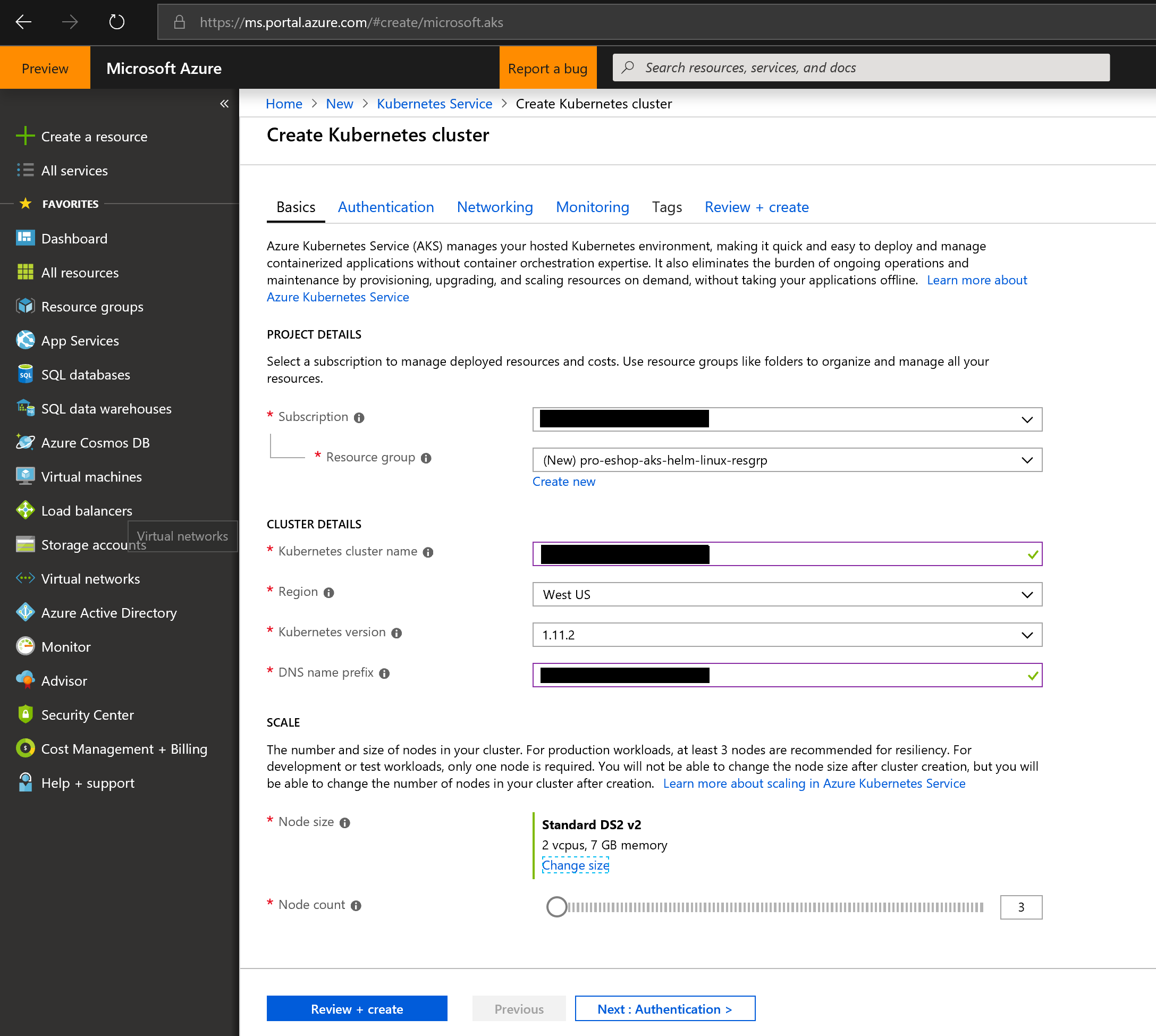
-
- - Then, very important, in the next step, enable RBAC:
-
- 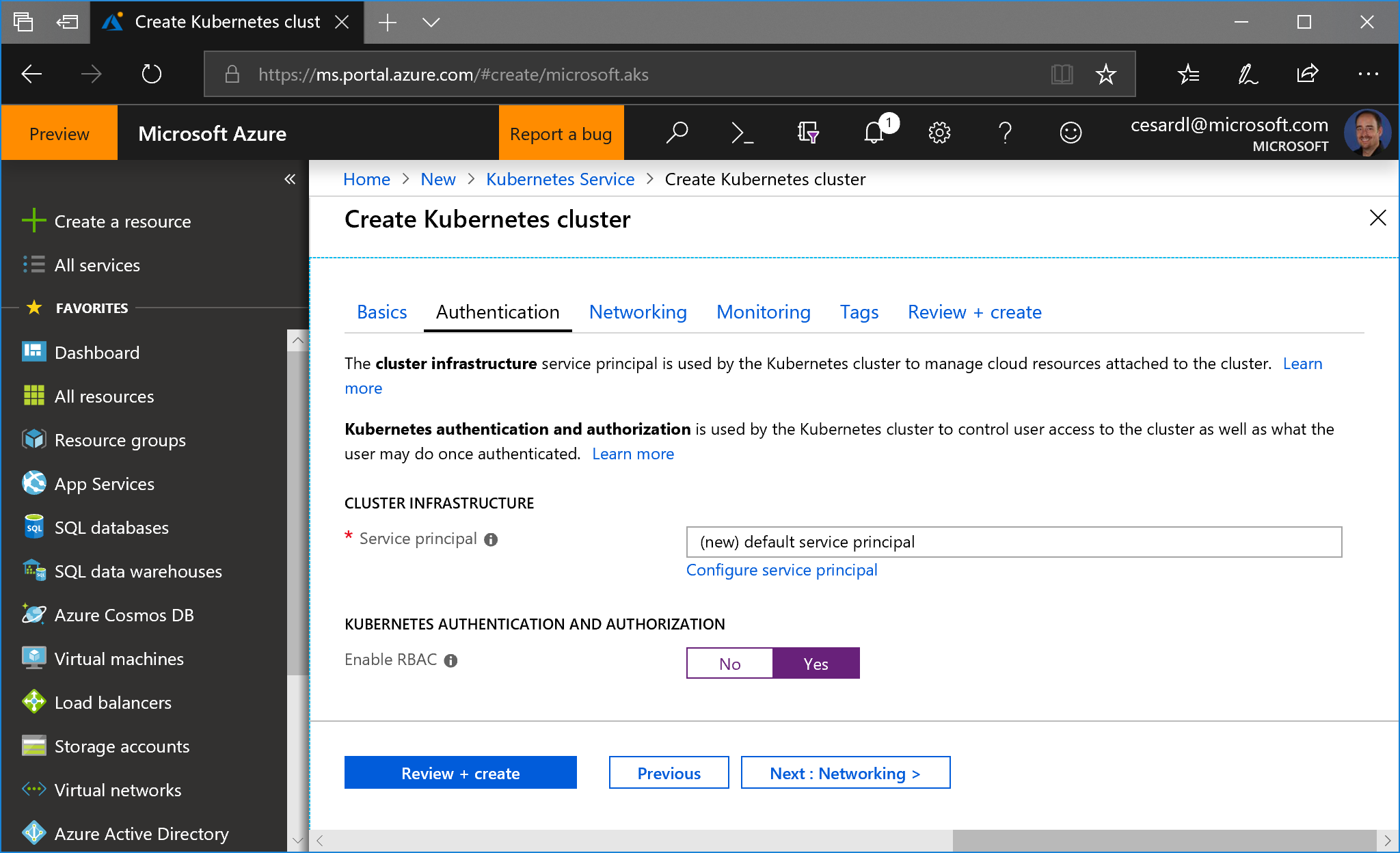
-
- You can use **basic network** settings since for a test you don't need integration into any existing VNET.
-
- 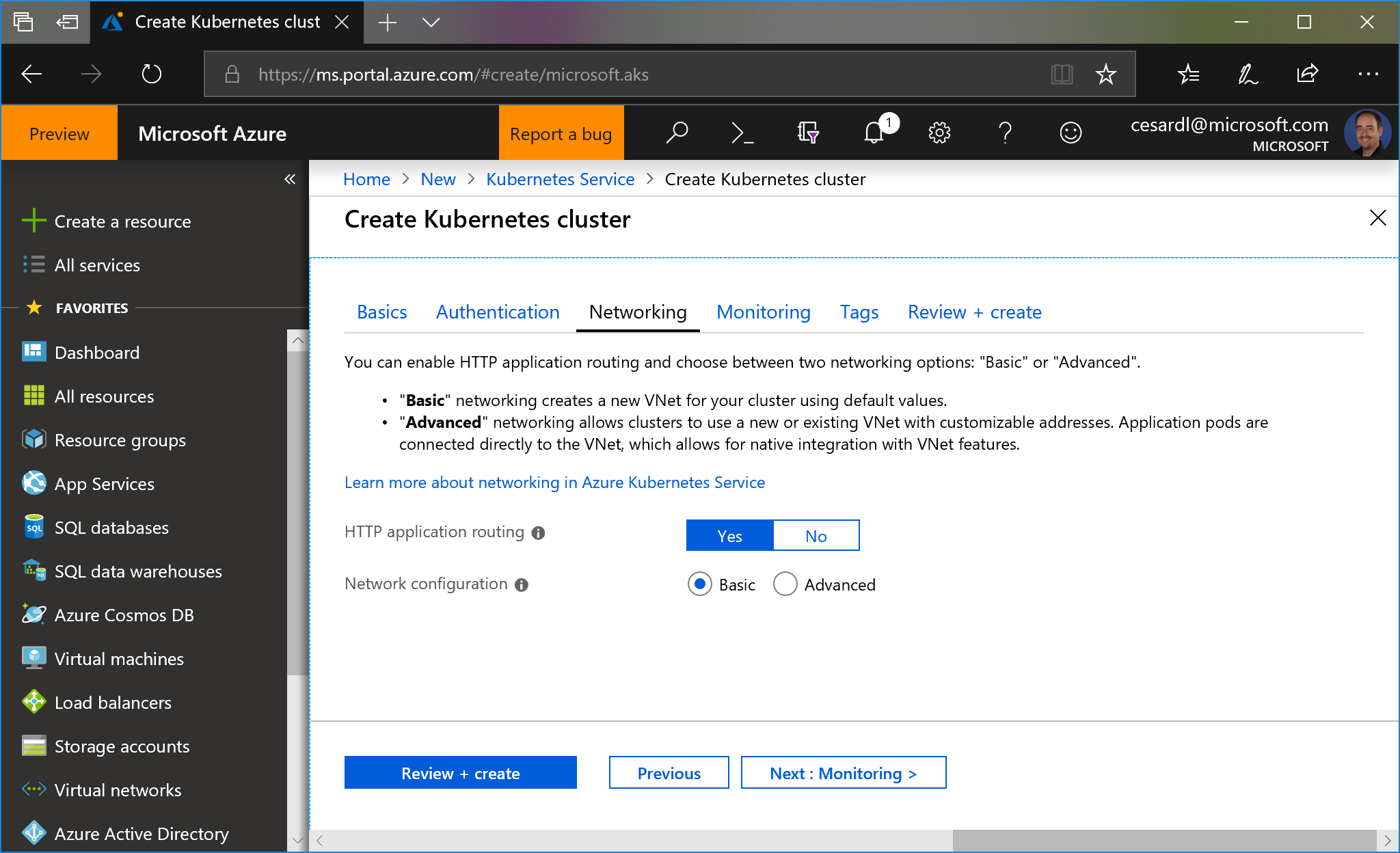
-
- - You can also enable monitoring:
-
- 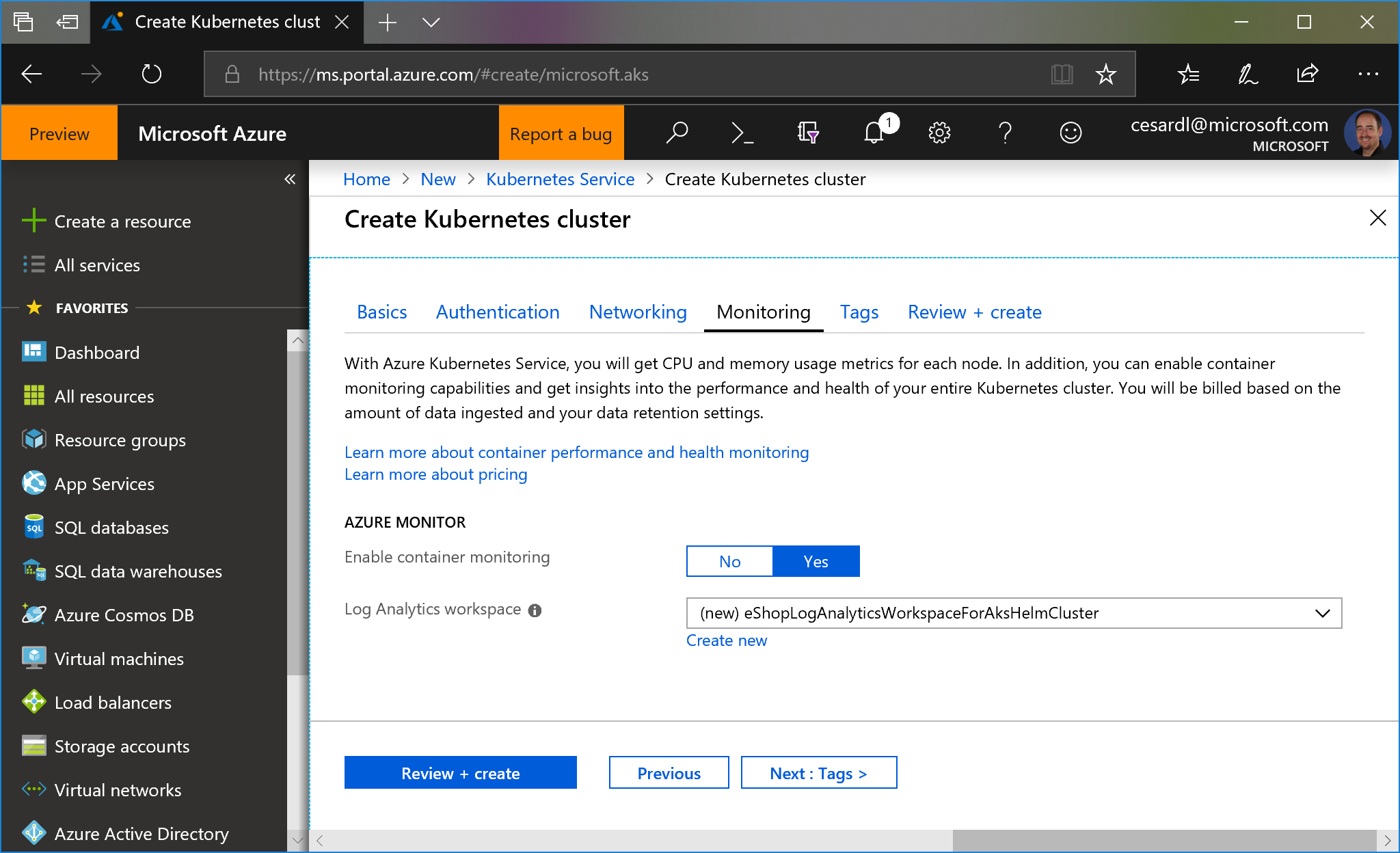
-
- - Finally, create the cluster. It'll take a few minutes for it to be ready.
-
- ### Configure RBAC security for K8s dashboard service-account
-
- In order NOT to get errors in the Kubernetes dashboard, you'll need to set the following service-account steps.
-
- Here you can see the errors you might see:
- 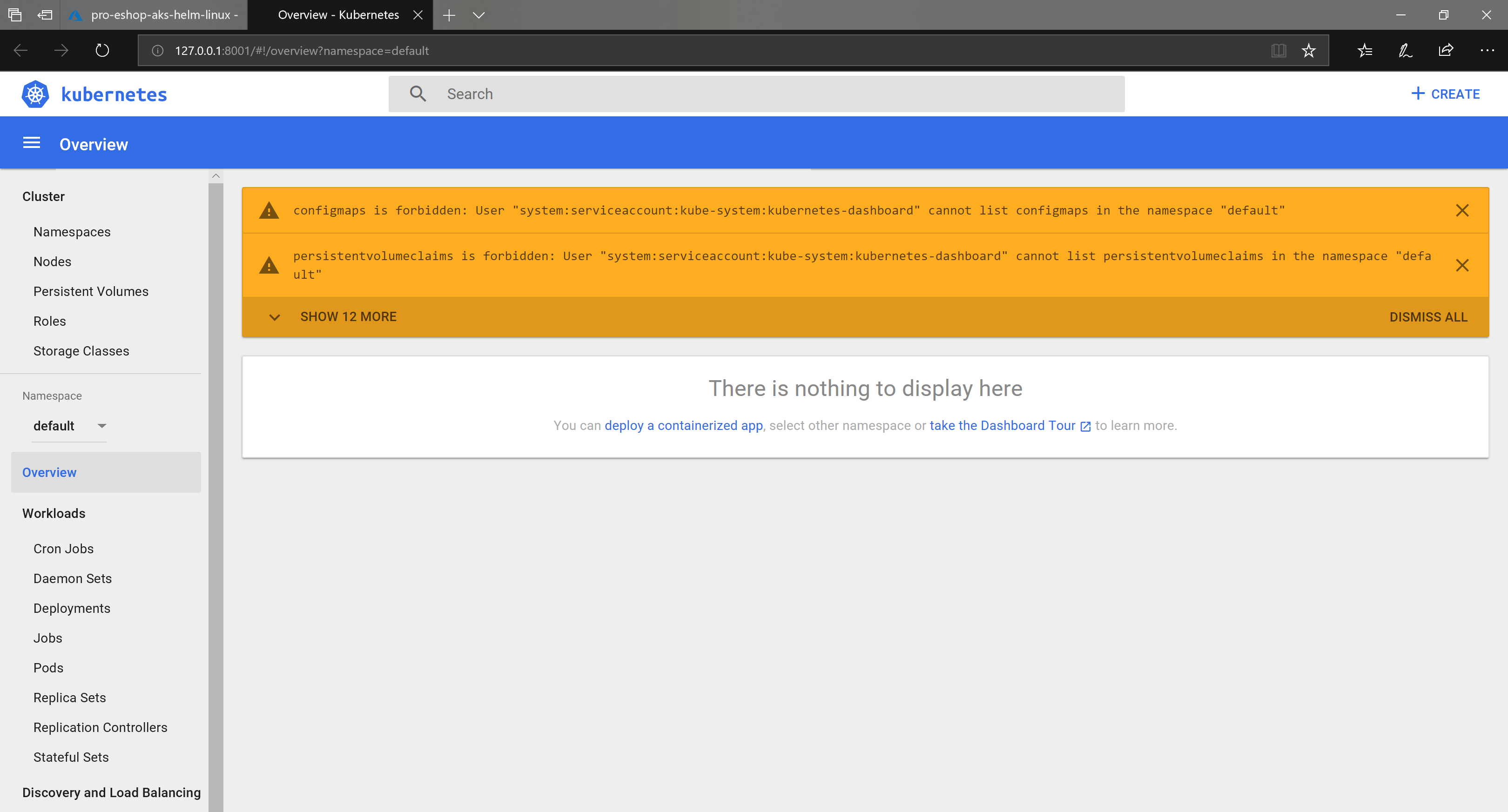
-
- Now, just run the Azure CLI command to browse the Kubernetes Dashboard:
-
- `az aks browse --resource-group pro-eshop-aks-helm-linux-resgrp --name pro-eshop-aks-helm-linux`
-
- 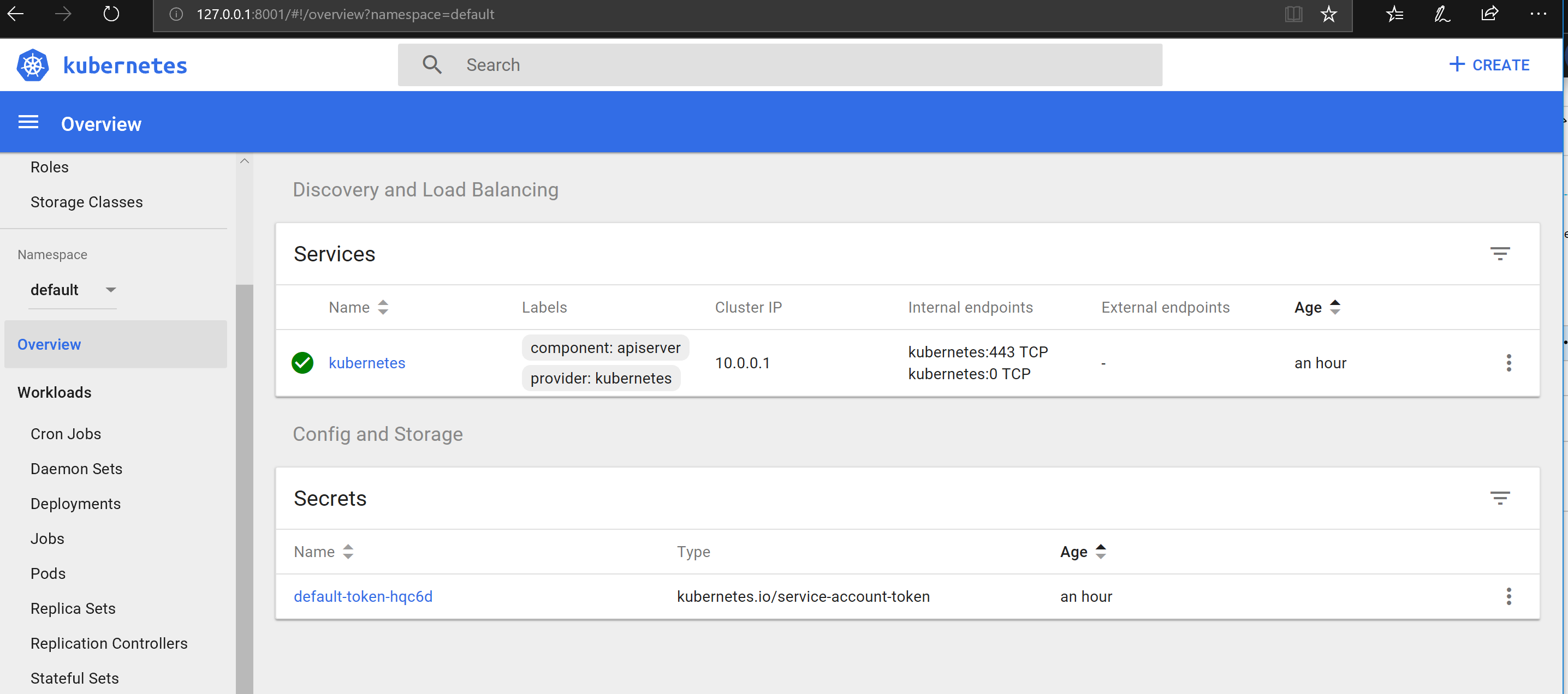
-
-
- ## Additional pre-requisites
-
- In addition to having an AKS cluster created in Azure and having kubectl and Azure CLI installed in your local machine and configured to use your Azure subscription, you also need the following pre-requisites:
-
- ### Install Helm
-
- You need to have helm installed on your machine, and Tiller must be installed on the AKS. Follow these instructions on how to ['Install applications with Helm in Azure Kubernetes Service (AKS)'](https://docs.microsoft.com/en-us/azure/aks/kubernetes-helm) to setup Helm and Tiller for AKS.
-
- **Note**: If your ASK cluster is not RBAC-enabled (default option in portal) you may receive following error when running a helm command:
-
- ```
- Error: Get http://localhost:8080/api/v1/namespaces/kube-system/configmaps?labelSelector=OWNER%!D(MISSING)TILLER: dial tcp [::1]:8080: connect: connection refused
- ```
-
- If so, type:
-
- ```
- kubectl --namespace=kube-system edit deployment/tiller-deploy
- ```
-
- Your default text editor will popup with the YAML definition of the tiller deploy. Search for:
-
- ```
- automountServiceAccountToken: false
- ```
-
- And change it to:
-
- ```
- automountServiceAccountToken: true
- ```
-
- Save the file and close the editor. This should reapply the deployment in the cluster. Now Helm commands should work.
-
- ## Install eShopOnContainers with Istio using Helm
-
- All steps need to be performed on `/k8s/helm` folder. The easiest way is to use the `deploy-all-istio.ps1` script from a Powershell window:
-
- ```
- .\deploy-all-istio.ps1 -dnsname eshoptestistio -externalDns aks -aksName eshoptest -aksRg eshoptest -imageTag dev
- ```
-
- This will install all the [eShopOnContainers public images](https://hub.docker.com/u/eshop/) with tag `dev` on the AKS named `eshoptest` in the resource group `eshoptest` and with the dns url: http://**eshoptestistio**.westus.cloudapp.azure.com/ . By default all infrastructure (sql, mongo, rabbit and redis) is installed also in the cluster.
-
- Once the script is run, you should see following output when using `kubectl get deployment`:
-
- ```
- NAME DESIRED CURRENT UP-TO-DATE AVAILABLE AGE
- eshop-apigwmm 1 1 1 1 4d
- eshop-apigwms 1 1 1 1 4d
- eshop-apigwwm 1 1 1 1 4d
- eshop-apigwws 1 1 1 1 4d
- eshop-basket-api 1 1 1 1 4d
- eshop-basket-data 1 1 1 1 4d
- eshop-catalog-api 1 1 1 1 4d
- eshop-identity-api 1 1 1 1 4d
- eshop-keystore-data 1 1 1 1 4d
- eshop-locations-api 1 1 1 1 4d
- eshop-marketing-api 1 1 1 1 4d
- eshop-mobileshoppingagg 1 1 1 1 4d
- eshop-nosql-data 1 1 1 1 4d
- eshop-ordering-api 1 1 1 1 4d
- eshop-ordering-backgroundtasks 1 1 1 1 4d
- eshop-ordering-signalrhub 1 1 1 1 4d
- eshop-payment-api 1 1 1 1 4d
- eshop-rabbitmq 1 1 1 1 4d
- eshop-sql-data 1 1 1 1 4d
- eshop-webmvc 1 1 1 1 4d
- eshop-webshoppingagg 1 1 1 1 4d
- eshop-webspa 1 1 1 1 4d
- eshop-webstatus 1 1 1 1 4d
- ```
-
- Every public service is exposed through the istio ingress gateway.
- Yo can see the ingress gateway public ip doing `kubectl get services -n istio-system`
- ```
- grafana ClusterIP 10.0.204.87 <none> 3000/TCP 1h
- istio-citadel ClusterIP 10.0.23.86 <none> 8060/TCP,9093/TCP 1h
- istio-egressgateway ClusterIP 10.0.136.169 <none> 80/TCP,443/TCP 1h
- istio-galley ClusterIP 10.0.113.51 <none> 443/TCP,9093/TCP 1h
- istio-ingressgateway LoadBalancer 10.0.76.80 40.118.189.161 80:31380/TCP,443:31390/TCP,31400:31400/TCP,15011:31276/TCP,8060:30519/TCP,853:31698/TCP,15030:31453/TCP,15031:32362/TCP 1h
- istio-pilot ClusterIP 10.0.164.253 <none> 15010/TCP,15011/TCP,8080/TCP,9093/TCP 1h
- istio-policy ClusterIP 10.0.170.49 <none> 9091/TCP,15004/TCP,9093/TCP 1h
- istio-sidecar-injector ClusterIP 10.0.251.12 <none> 443/TCP 1h
- istio-telemetry ClusterIP 10.0.195.112 <none> 9091/TCP,15004/TCP,9093/TCP,42422/TCP 1h
- jaeger-agent ClusterIP None <none> 5775/UDP,6831/UDP,6832/UDP 1h
- jaeger-collector ClusterIP 10.0.123.98 <none> 14267/TCP,14268/TCP 1h
- jaeger-query ClusterIP 10.0.244.146 <none> 16686/TCP 1h
- kiali ClusterIP 10.0.182.12 <none> 20001/TCP 1h
- prometheus ClusterIP 10.0.136.223 <none> 9090/TCP 1h
- tracing ClusterIP 10.0.57.236 <none> 80/TCP 1h
- zipkin ClusterIP 10.0.30.57 <none> 9411/TCP 1h
- ```
-
- You can view the MVC client at http://[dns]/
-
- ## Customizing the deployment
-
- ### Using your own images
-
- To use your own images instead of the public ones, you have to pass following additional parameters to the `deploy-all-istio.ps1` script:
-
- * `registry`: Login server for the Docker registry
- * `dockerUser`: User login for the Docker registry
- * `dockerPassword`: User password for the Docker registry
-
- This will deploy a secret on the cluster to connect to the specified server, and all image names deployed will be prepended with `registry/` value.
-
- ### Not deploying infrastructure containers
-
- If you want to use external resources, use `-deployInfrastructure $false` to not deploy infrastructure containers. However **you still have to manually update the scripts to provide your own configuration** (see next section).
-
- ### Providing your own configuration
-
- The file `inf.yaml` contains the description of the infrastructure used. File is docummented so take a look on it to understand all of its entries. If using external resources you need to edit this file according to your needs. You'll need to edit:
-
- * `inf.sql.host` with the host name of the SQL Server
- * `inf.sql.common` entries to provide your SQL user, password. `Pid` is not used when using external resources (it is used to set specific product id for the SQL Server container).
- * `inf.sql.catalog`, `inf.sql.ordering`, `inf.sql.identity`: To provide the database names for catalog, ordering and identity services
- * `mongo.host`: With the host name of the Mongo DB
- * `mongo.locations`, `mongo.marketing` with the database names for locations and marketing services
- * `redis.basket.constr` with the connection string to Redis for Basket Service. Note that `redis.basket.svc` is not used when using external services
- * `redis.keystore.constr` with the connection string to Redis for Keystore Service. Note that `redis.keystore.svc` is not used when using external services
- * `eventbus.constr` with the connection string to Azure Service Bus and `eventbus.useAzure` to `true` to use Azure service bus. Note that `eventbus.svc` is not used when using external services
-
- ### Using Azure storage for Catalog Photos
-
- Using Azure storage for catalog (and marketing) photos is not directly supported, but you can accomplish it by editing the file `k8s/helm/catalog-api/templates/configmap.yaml`. Search for lines:
-
- ```
- catalog__PicBaseUrl: http://{{ $webshoppingapigw }}/c/api/v1/catalog/items/[0]/pic/
- ```
-
- And replace it for:
-
- ```
- catalog__PicBaseUrl: http://<url-of-the-storage>/
- ```
-
- In the same way, to use Azure storage for the marketing service, have to edit the file `k8s/helm/marketing-api/templates/configmap.yaml` and replacing the line:
-
- ```
- marketing__PicBaseUrl: http://{{ $webshoppingapigw }}/c/api/v1/catalog/items/[0]/pic/
- ```
-
- by:
-
- ```
- marketing__PicBaseUrl: http://<url-of-the-storage>/
- ```
-
- # Using Helm Charts to deploy eShopOnContainers to a local Kubernetes in Windows with 'Docker for Windows'
-
- ## Additional pre-requisites
-
- In addition to having Docker for Windows/Mac with Kubernetes enabled and having kubectl ayou also need the following pre-requisites:
-
- ### Install Helm
-
- You need to have helm installed on your machine, and Tiller must be installed on the local Docker Kubernetes cluster. Once you have [Helm downloaded](https://helm.sh/) and installed on your machine you must:
-
- 1. Create the tiller service account, by running `kubectl apply -f helm-rbac.yaml` from `/k8s` folder
- 2. Install tiller and configure it to use the tiller service account by typing `helm init --service-account tiller`
-
- ## Install eShopOnContainers with Istio using Helm
-
- All steps need to be performed on `/k8s/helm` folder. The easiest way is to use the `deploy-all-istio.ps1` script from a Powershell window:
-
- ```
- .\deploy-all-istio.ps1 -imageTag dev -useLocalk8s $true
- ```
-
- The parameter `useLocalk8s` to $true, forces the script to use `localhost` as the DNS for all Helm charts.
-
- This will install all the [eShopOnContainers public images](https://hub.docker.com/u/eshop/) with tag `dev` on the Docker local Kubernetes cluster. By default all infrastructure (sql, mongo, rabbit and redis) is installed also in the cluster.
-
- Once the script is run, you should see following output when using `kubectl get deployment`:
-
- ```
- NAME DESIRED CURRENT UP-TO-DATE AVAILABLE AGE
- eshop-apigwmm 1 1 1 1 2h
- eshop-apigwms 1 1 1 1 2h
- eshop-apigwwm 1 1 1 1 2h
- eshop-apigwws 1 1 1 1 2h
- eshop-basket-api 1 1 1 1 2h
- eshop-basket-data 1 1 1 1 2h
- eshop-catalog-api 1 1 1 1 2h
- eshop-identity-api 1 1 1 1 2h
- eshop-keystore-data 1 1 1 1 2h
- eshop-locations-api 1 1 1 1 2h
- eshop-marketing-api 1 1 1 1 2h
- eshop-mobileshoppingagg 1 1 1 1 2h
- eshop-nosql-data 1 1 1 1 2h
- eshop-ordering-api 1 1 1 1 2h
- eshop-ordering-backgroundtasks 1 1 1 1 2h
- eshop-ordering-signalrhub 1 1 1 1 2h
- eshop-payment-api 1 1 1 1 2h
- eshop-rabbitmq 1 1 1 1 2h
- eshop-sql-data 1 1 1 1 2h
- eshop-webmvc 1 1 1 1 2h
- eshop-webshoppingagg 1 1 1 1 2h
- eshop-webspa 1 1 1 1 2h
- eshop-webstatus 1 1 1 1 2h
- ```
-
- Note that istio ingress gateway is bound to DNS localhost and the host is also "localhost". So, you can access the webspa by typing `http://localhost` and the MVC by typing `http://localhost/`
-
- As this is the Docker local K8s cluster, you can see also the containers running on your machine. If you type `docker ps` you'll see all them:
-
- ```
- CONTAINER ID IMAGE COMMAND CREATED STATUS PORTS NAMES
- fec1e3499416 a3f21ec4bd11 "/entrypoint.sh /ngi…" 9 minutes ago Up 9 minutes k8s_nginx-ingress-controller_nginx-ingress-controller-f88c75bc6-5xs2n_ingress-nginx_f1cc7094-e68f-11e8-b4b6-00155d016146_0
- 76485867f032 eshop/payment.api "dotnet Payment.API.…" 2 hours ago Up 2 hours k8s_payment-api_eshop-payment-api-75d5f9bdf6-6zx2v_default_4a3cdab4-e67f-11e8-b4b6-00155d016146_1
- c2c4640ed610 eshop/marketing.api "dotnet Marketing.AP…" 2 hours ago Up 2 hours k8s_marketing-api_eshop-marketing-api-6b8c5989fd-jpxqv_default_45780626-e67f-11e8-b4b6-00155d016146_1
- 85301d538574 eshop/ordering.signalrhub "dotnet Ordering.Sig…" 2 hours ago Up 2 hours k8s_ordering-signalrhub_eshop-ordering-signalrhub-58cf5ff6-cnlm8_default_4932c344-e67f-11e8-b4b6-00155d016146_1
- 7a408a98000e eshop/ordering.backgroundtasks "dotnet Ordering.Bac…" 2 hours ago Up 2 hours k8s_ordering-backgroundtasks_eshop-ordering-backgroundtasks-cc8f6d4d8-ztfk7_default_47f9cf10-e67f-11e8-b4b6-00155d016146_1
- 12c64b3a13e0 eshop/basket.api "dotnet Basket.API.d…" 2 hours ago Up 2 hours k8s_basket-api_eshop-basket-api-658546684d-6hlvd_default_4262d022-e67f-11e8-b4b6-00155d016146_1
- 133fccfeeff3 eshop/webstatus "dotnet WebStatus.dll" 2 hours ago Up 2 hours k8s_webstatus_eshop-webstatus-7f46479dc4-bqnq7_default_4dc13eb2-e67f-11e8-b4b6-00155d016146_0
- 00c6e4c52135 eshop/webspa "dotnet WebSPA.dll" 2 hours ago Up 2 hours k8s_webspa_eshop-webspa-64cb8df9cb-dcbwg_default_4cd47376-e67f-11e8-b4b6-00155d016146_0
- d4507f1f6b1a eshop/webshoppingagg "dotnet Web.Shopping…" 2 hours ago Up 2 hours k8s_webshoppingagg_eshop-webshoppingagg-cc94fc86-sxd2v_default_4be6cdb9-e67f-11e8-b4b6-00155d016146_0
- 9178e26703da eshop/webmvc "dotnet WebMVC.dll" 2 hours ago Up 2 hours k8s_webmvc_eshop-webmvc-985779684-4br5z_default_4addd4d6-e67f-11e8-b4b6-00155d016146_0
- 1088c281c710 eshop/ordering.api "dotnet Ordering.API…" 2 hours ago Up 2 hours k8s_ordering-api_eshop-ordering-api-fb8c548cb-k68x9_default_4740958a-e67f-11e8-b4b6-00155d016146_0
- 12424156d5c9 eshop/mobileshoppingagg "dotnet Mobile.Shopp…" 2 hours ago Up 2 hours k8s_mobileshoppingagg_eshop-mobileshoppingagg-b54645d7b-rlrgh_default_46c00017-e67f-11e8-b4b6-00155d016146_0
- 65463ffd437d eshop/locations.api "dotnet Locations.AP…" 2 hours ago Up 2 hours k8s_locations-api_eshop-locations-api-577fc94696-dfhq8_default_44929c4b-e67f-11e8-b4b6-00155d016146_0
- 5b3431873763 eshop/identity.api "dotnet Identity.API…" 2 hours ago Up 2 hours k8s_identity-api_eshop-identity-api-85d9b79f4-s5ks7_default_43d6eb7c-e67f-11e8-b4b6-00155d016146_0
- 7c8e77252459 eshop/catalog.api "dotnet Catalog.API.…" 2 hours ago Up 2 hours k8s_catalog-api_eshop-catalog-api-59fd444fb-ztvhz_default_4356705a-e67f-11e8-b4b6-00155d016146_0
- 94d95d0d3653 eshop/ocelotapigw "dotnet OcelotApiGw.…" 2 hours ago Up 2 hours k8s_apigwws_eshop-apigwws-65474b979d-n99jw_default_41395473-e67f-11e8-b4b6-00155d016146_0
- bc4bbce71d5f eshop/ocelotapigw "dotnet OcelotApiGw.…" 2 hours ago Up 2 hours k8s_apigwwm_eshop-apigwwm-857c549dd8-8w5gv_default_4098d770-e67f-11e8-b4b6-00155d016146_0
- 840aabcceaa9 eshop/ocelotapigw "dotnet OcelotApiGw.…" 2 hours ago Up 2 hours k8s_apigwms_eshop-apigwms-5b94dfb54b-dnmr9_default_401fc611-e67f-11e8-b4b6-00155d016146_0
- aabed7646f5b eshop/ocelotapigw "dotnet OcelotApiGw.…" 2 hours ago Up 2 hours k8s_apigwmm_eshop-apigwmm-85f96cbdb4-dhfwr_default_3ed7967a-e67f-11e8-b4b6-00155d016146_0
- 49c5700def5a f06a5773f01e "docker-entrypoint.s…" 2 hours ago Up 2 hours k8s_basket-data_eshop-basket-data-66fbc788cc-csnlw_default_3e0c45fe-e67f-11e8-b4b6-00155d016146_0
- a5db4c521807 f06a5773f01e "docker-entrypoint.s…" 2 hours ago Up 2 hours k8s_keystore-data_eshop-keystore-data-5c9c85cb99-8k56s_default_3ce1a273-e67f-11e8-b4b6-00155d016146_0
- aae88fd2d810 d69a5113ceae "docker-entrypoint.s…" 2 hours ago Up 2 hours k8s_rabbitmq_eshop-rabbitmq-6b68647bc4-gr565_default_3c37ee6a-e67f-11e8-b4b6-00155d016146_0
- 65d49ca9589d bbed8d0e01c1 "docker-entrypoint.s…" 2 hours ago Up 2 hours k8s_nosql-data_eshop-nosql-data-579c9d89f8-mtt95_default_3b9c1f89-e67f-11e8-b4b6-00155d016146_0
- 090e0dde2ec4 bbe2822dfe38 "/opt/mssql/bin/sqls…" 2 hours ago Up 2 hours k8s_sql-data_eshop-sql-data-5c4fdcccf4-bscdb_default_3afd29b8-e67f-11e8-b4b6-00155d016146_0
- ```
-
- ## Known issues
-
- Login from the webmvc results in following error: HttpRequestException: Response status code does not indicate success: 404 (Not Found).
-
- The reason is because MVC needs to access the Identity Server from both outside the container (browser) and inside the container (C# code). Thus, the configuration uses always the *external url* of the Identity Server, which in this case is just `http://localhost/identity-api`. But this external url is incorrect when used from C# code, and the web mvc can't access the identity api. This is the only case when this issue happens (and is the reason why we use 10.0.75.1 for local address in web mvc in local development mode)
-
- Solving this requires some manual steps:
-
- Update the configmap of Web MVC by typing (**line breaks are mandatory**) and your cluster dns name has to be the same of your environment:
-
- ```
- kubectl patch cm cfg-eshop-webmvc --type strategic --patch @'
- data:
- urls__IdentityUrl: http://**eshoptest**.westus.cloudapp.azure.com/identity
- urls__mvc: http://**eshoptest**.westus.cloudapp.azure.com/webmvc
- '@
- ```
-
- Update the configmap of Identity API by typing (**line breaks are mandatory**):
-
- ```
- kubectl patch cm cfg-eshop-identity-api --type strategic --patch @'
- data:
- mvc_e: http://**eshoptest**.westus.cloudapp.azure.com/webmvc
- '@
- ```
-
- Restart the SQL Server pod to ensure the database is recreated again:
-
- ```
- kubectl delete pod --selector app=sql-data
- ```
-
- Wait until SQL Server pod is ready to accept connections and then restart all other pods:
-
- ```
- kubectl delete pod --selector="app!=sql-data"
- ```
-
- **Note:** Pods are deleted to ensure the databases are recreated again, as identity api stores its client names and urls in the database.
-
- Now, you can access the MVC app using: `http://**eshoptest**.westus.cloudapp.azure.com/`.
-
|
